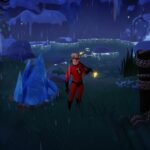Disney Dreamlight Valley is a newly released game just an hour ago and many dubbed it to be an Animal Crossings x Disney game.
At the very beginning, you’ll be required to look for certain tools and one of them is the pickaxe.
Here’s how you can get the pickaxe in Disney Dreamlight Valley.
Pickaxe location
The pickaxe location is shown in the map below, marked by the character face. It’s at the southeast part of the Plaza area.

Just go to the pickaxe and obtain it. You may need to clear the vines first.

How to use the pickaxe
To use the pickaxe, just press Tab if you’re on PC to access the Tool wheel. You can also press “5” on the keyboard to use it.
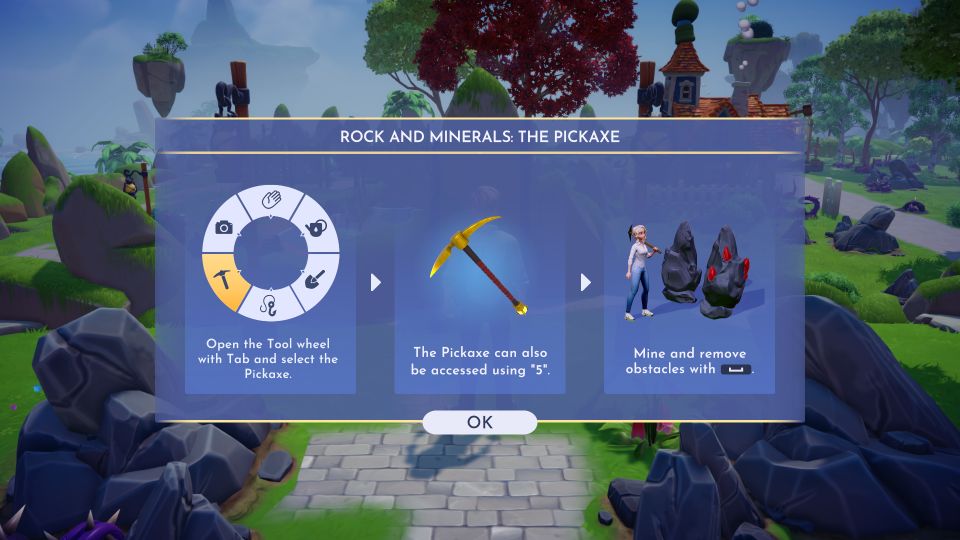
Equip the pickaxe and you can break rocks in one swing. Just press space bar / right click if you’re on the PC.

Related posts:
Disney Dreamlight Valley: How To Get The Shovel